New Features in FORTE 9.2
We’ve been working for a long time to make FORTE even easier to use. And today, we’re happy to announce the release of FORTE 9.2!
FORTE 9.2 contains a host of bug fixes, as well as a lot of new useful features to help you handle your scores more intuitively.
So, happy scoring with your new FORTE features!
If you haven’t got your automatic update yet, click here to see how to get it.
1. New playback functions and selection of elements
The playback options have been improved. No more fiddling around with the “Go To” button – simply click the measure you want the audio to start from and go ahead!
Afterwards, when clicking “Rewind,” the playback will reset to the last position you started from. Only after clicking twice, it will rewind all the way back to the start. Smart, eh?
But there’s more… The new select option allows you to select all elements of kind at once. For example, select a dynamic marking. Then do a right-click and choose “Select all of the same type.” Now you can re-position all dynamic markings at once.
2. Select and delete measures
Deleting specific measures used to be a bit of a hassle in FORTE. No more! FORTE 9.2 comes with a handy select-and-delete function.
First, select the measures you want to delete (using the Select mode). Second, go to the Score menu and click “Remove Measures.” Now the usual window will open and you’ll see that the respective measures are automatically inserted. Click OK, and that’s it!
Click here to see the full release notes of FORTE 9.2!
How do you like these new options? Are they making life easier for you?
Post your thoughts and comments below!



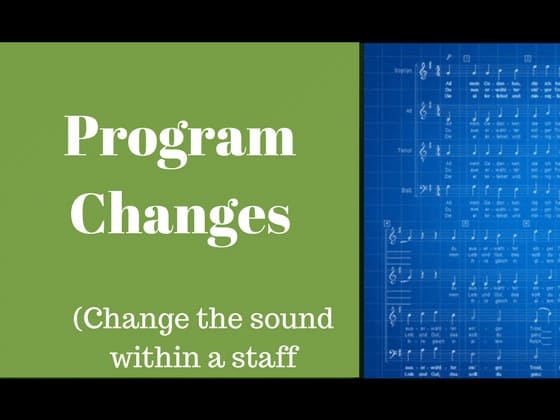


Very useful update.
Thank you.
Thanks for your comment, Alan! We’re happy to hear that!
The latest additions (9.2) are
excellent and very important to me.
Keep up the good work.
Boris Borgstrom
Why, thank you Boris for your kind comment!
I like those updates already and I haven’t really had to use them to a great extent yet.
Well done.
Thank you, Jim, for your comment!