FORTE 11 – New Chord Features
Writing, playing and scanning chords
We put quite a bit of effort into improving the chords for FORTE, and musicians like you and Gernot can be happy about the possibilities of adding, editing, and changing the chords as desired.
In this video Gernot will show you the new chord features in detail.
1. Input chords
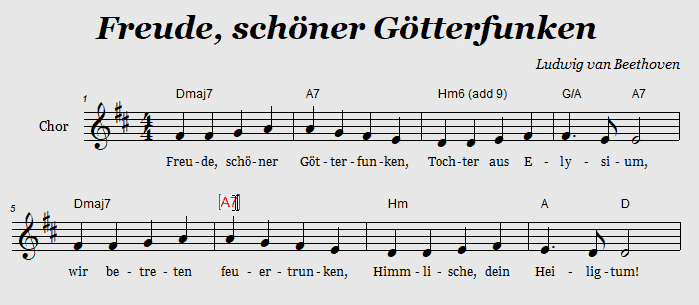
In the new "Chord Properties" window you can select the appropriate chords using the quick input function.
You can also use the keyboard: Click in the score on the desired place and enter the chord names with the keyboard.
Very comfortable: with TAB you simply jump to the next bar, with the arrow keys to the next bar ruler unit. The chords are thus entered very quickly.
2. Chord extensions
Chord extensions can be set using the chord icon window or the keyboard.
Double-click on the chord symbol and enter the desired extension using the keyboard.
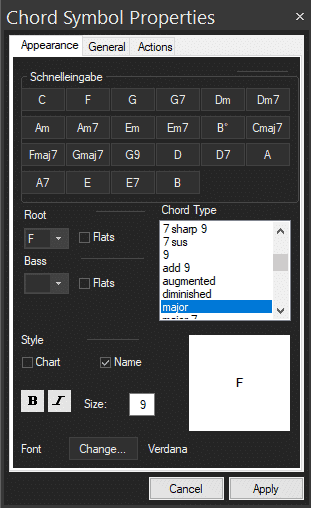
3. Playback of chords
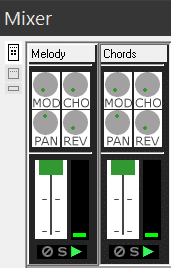
The chord track is now displayed in the mixing console.
Like all other tracks, you can switch them to "Solo" and listen to them individually. So you can practice your melody voice.
Or you can let the melody track run quietly.
By the way, this also works live, i.e. during playback. Always exactly as you need it.
How do you like this function? We are looking forward to your comments!
Gernot & the FORTE Team




Wish I had it. Thanks tho
Dear Mario,
Thank you for your comment.
FORTE 11 with these chord features is due to be released November 12th!