[FAQ] Frequently Asked Questions About FORTE 8

What new features does FORTE 8 offer?
Let’s take the tour!
We created this video to show you all the new functions.
Each new feature has its own preview as well. For more details, take a look at the following posts:
- About fingering and the tuner
- New layout options in FORTE 8 – screen views & music fonts
- The brand-new FORTE Scan!
Can I get FORTE in a box?
Yes, there is a box version of FORTE. The box version is generally $10 more than the download version.
The boxes will be available on amazon soon:
FORTE 8 Premium in a box.
FORTE 8 Home in a box.
FORTE 8 Basic in box.
I already use a previous version of FORTE. How can I upgrade to FORTE 8?
Get your upgrade here. Simply enter your email address and the system will automatically recognize your license.
Is there a guarantee?
Yes! If you are not entirely satisfied within 30 days of purchasing FORTE 8, we’ll refund your entire purchase price, no questions asked. Just send an email to support@fortenotation.com.


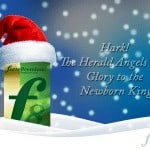
I downloaded the free trial, why doesn’t it appears in a complete screen, even in large window mode ?
Anyway, no chance I buy it untill it doesn’t exist in a FRENCH Version.
Hi Claude,
we hear your wish for a French FORTE very well 🙂
There are, however, still no definite plans for a translation right now.
So far, we know of no problems with a complete screen.
Please check your Windows setup.
Barbara
FORTE Team
I downloaded the trial version of Forte 8 Premium. I can’t find any descriptions of limitations, if any, in the trial version. Specifically, should it be able to import a Music XML file? Mine does not.
Thank you.
Hi Matt,
thank you for your feedback.
Here’s an overview of the features:
https://www.fortenotation.com/en/products-overview_b/
Check for the “Every detail you need to know…” button below.
Generally, importing MusicXML files to FORTE Premium should be no problem 🙂
Kind regards,
Barbara
FORTE Team
Have just upgraded form v7 to v8 in the hope that the scan feature actually works.. only to discover that it suffers the same problem.. failure to transfer the edited score from the scanned file into Forte.
I scanned a music score using my canon CanoScan9000F scanner.
Transferred music score image into the module section and carried out the edit steps.. structural elements, corrected where necessary.. measures etc. When completed I was asked the transfer into Forte 8 ….. failure !.. tried again .. programme completely shut down and crashed.
Tried several times,even tried to scan into Photoshop. Edited for contrast/ brightness to improve the image . Transferred the file via pdf.. still failed.!)
I have already suffered these problems before with V7 .. so I expected v8 to have cured these faults.. It has not! .
The scan feature was the main reason for purchase . Again Forte has failed.
Why does this happen .. it appears that “Forte” release programs before they have been properly tested.
Extremely disappointed with the product ..expected better
Operating system Windows 7
Please advise
thank you
Ken Towner
Also. very difficult to contact Forte through support@fortenotation.com.
poor service!!
Dear Ken,
thank you for your feedback.
Your support request is being processed in a different system.
I’ll get back to you in a minute.
Barbara
If I buy the lower priced version, to be sure I will be able to use Forte, will my initial cost be applied to the more expensive versions?
Dear Steve,
thank you for reaching out to us
& please apologize for the late reply!
Yes, whenever you own a FORTE license, you’re eligible for preferred upgrade rates.
You can check out your upgrade rates here:
https://www.fortenotation.com/en/transaction/upgrades/
Kind regards,
Barbara
FORTE Support
I’m trying out forte 8 free. Whenever i try to put a note, it makes it into lots of slurred whole notes. Some other parts are not working either. I’m not sure if I should buy forte after this.
Dear William,
thank you for your question.
Please be as kind as to send us your score or your files via e-mail. Generally, your scores are saved under “Documents/FORTE/Mylibrary”.
This will help us understand your problem better.
support@fortenotation.com
Kind regards,
Barbara
Hello:
Are your Forte musical programs compatible with the Forte programs created several years ago by Midisoft Techology Corporation in the U.S.? The latest version I have had is Forte Standard Version 1.4. It was uploaded from the Midisoft Corporation through an email on a PC that I have used as a backup to a newer PC. My problem is that I could not transfer the program to the new computer, although it appears that my musical composition files did transfer. But I cannot open these compositions on the new computer because I apparently do not have the program files (or, if I do, cannot open them because I never got a registration number with the email download from Midisoft).
I would be happy to do a download of a Forte program from your website if I knew that it would open my compositions.
Please let me know if you think this will work. Thank you.
Carl Rieckmann
books2sell@hotmail.com
Dear Carl,
please download the 14 days trial of FORTE 8 Premium. FORTE should be able to open your old Midisoft files.
https://www.fortenotation.com/en/transaction/downloads/
Your FORTE-Team