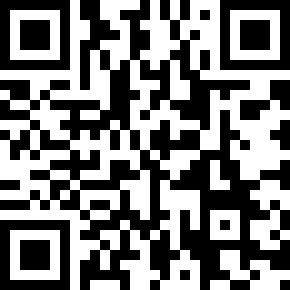Welcome Microworker!
Please follow the steps below to complete the job
2
Generate a QR code with your Worker ID
Visit the link below and generate a QR code containing your Microworker's Worker ID, e.g. 3ee9dfa5.
3
Open the app and scan the QR code with your Worker ID
Open the Forte Scan app and put it in front of the monitor to scan the QR code you generated in step 2 containing your Worker ID.
4
Take a picture and upload 3 different pages of sheet music
Using the Forte Scan app, take a picture and upload 3 different pages of sheet music you have at home.
5
Congratulations, your job has finished
After uploading at least 3 different pages of sheet music, your job has finished. Thanks!